Import
The MailDepot Import Tasks are used to import masses of e-mails from different mail systems into the REDDOXX MailDepot.
In this way, for example, existing mailboxes can be read out and re-archived.
The following interfaces are supported:
File import of Internet mail files (.EML/.MSG) from a directory
File import of Internet mail files (.EML/.MSG) from a compressed archive
PST files (MS Outlook)
Mailboxes accessed via the network protocol IMAP
Mailboxes accessed via the network protocol POP3
MS Exchange from version 2016
Microsoft 365
Mail Depot Container
These instructions are intended for the REDDOXX administrator.
If mails are to be read from the MS Exchange server, sound knowledge of MS Exchange administration is also required.
When using the MS-Exchange import interface, the Exchange Server must be configured accordingly.
Select "Add Import Task" to create an import task.
Depending on the subsequently selected task, the following configuration steps differ:
File System
Zip File
Outlook PST File
IMAP
POP3
Microsoft EWS
Microsoft 365
Mail Depot Container
Once a task has been created, it is displayed in the task overview.
For a created task (e.g. of type Mail Files), the individual import steps are grouped and can be displayed individually using the down arrow (far right):
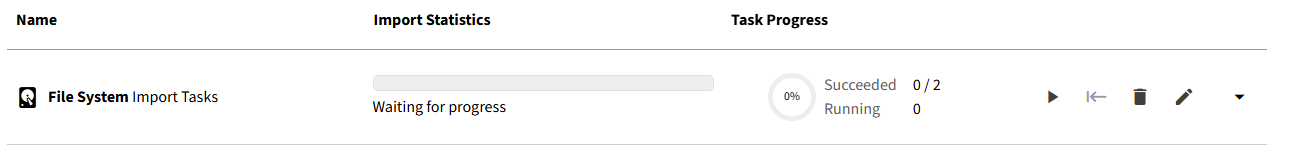
In the grouped view, the entire group can be started, reset, deleted or edited:

If you expand the group in the task overview, you will see the individual tasks of this group:

Here you can inspect (e.g. in the event of errors), start, reset or delete each import task using the menu on the right-hand side :
